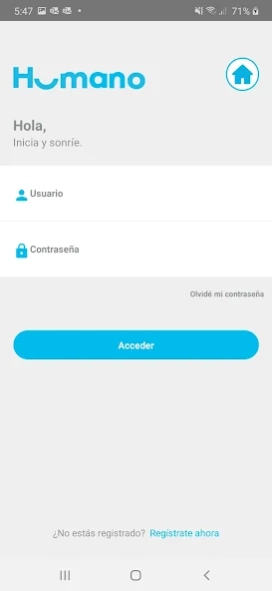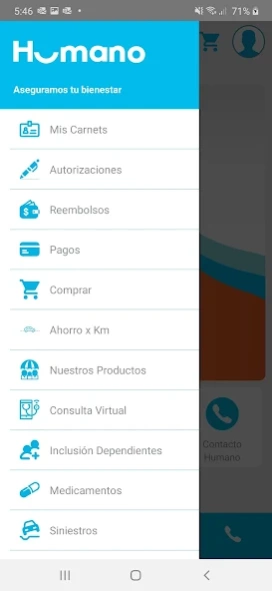Humano 4.22.1
Continue to app
Free Version
Publisher Description
Humano - Human App lets you access our services quickly and easily.
Human App is the application that allows you to access our services easily and quickly.
With Human App you can:
· Make medical consultations virtually.
· Pay your health policies and general insurance.
· Configuration of credit and debit cards for Automatic Payments.
· Request reimbursements and authorizations for Local and International Health plans.
· View information on your current products: My Health, My Car, My Life and My Home.
· Access the information on Our products, to protect yourself as you do.
· Include your dependents in the Health Services Plan (PDSS).
· Learn about your medication coverage for the Basic Health Plan.
· Buy and combine plans according to your needs and preferences.
· Quote and buy My Basic Car for your vehicle.
· Quote and buy insurance Bon Voyage! for travelers.
· Live more Izi acquiring Izi Auto, Izi Travel, Izi Wellness, Izi Tech, Izi Safe products.
· Find the health center or doctor of your choice.
· Filter our branches, stands and Human Points closest to you.
Request road and home assistance.
· Update your personal data and bank accounts.
· Download your cards and that of the members of your family nucleus.
· Activate your cards and those of your dependents.
· Notify your claims.
About Humano
Humano is a free app for Android published in the Health & Nutrition list of apps, part of Home & Hobby.
The company that develops Humano is Humano. The latest version released by its developer is 4.22.1.
To install Humano on your Android device, just click the green Continue To App button above to start the installation process. The app is listed on our website since 2024-03-19 and was downloaded 1 times. We have already checked if the download link is safe, however for your own protection we recommend that you scan the downloaded app with your antivirus. Your antivirus may detect the Humano as malware as malware if the download link to com.arshumano.app.android is broken.
How to install Humano on your Android device:
- Click on the Continue To App button on our website. This will redirect you to Google Play.
- Once the Humano is shown in the Google Play listing of your Android device, you can start its download and installation. Tap on the Install button located below the search bar and to the right of the app icon.
- A pop-up window with the permissions required by Humano will be shown. Click on Accept to continue the process.
- Humano will be downloaded onto your device, displaying a progress. Once the download completes, the installation will start and you'll get a notification after the installation is finished.